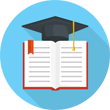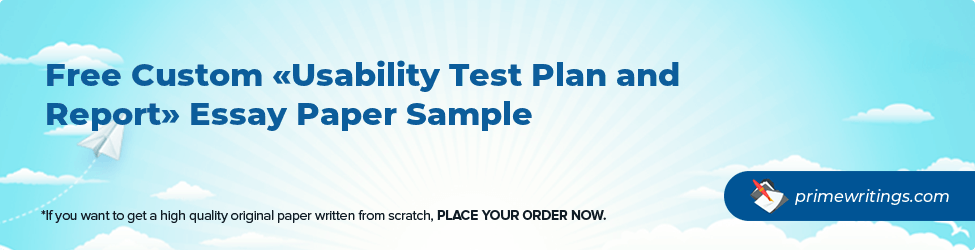Custom «Usability Test Plan and Report» Essay Paper Sample
Table of Contents
Purpose
A router is a vital networking device that establishes a connection between the local area network (LAN) and the internet. It directs data packets to all the network devices on the LAN. Installing a wireless router is not difficult, but of course, one will have to struggle in their first few attempts. This Usability Test Plan and Report (UTPR) is aimed at illustrating and describing how to install such a device. In the process of installing and setting up a router, there are some scenarios that learners may face. These include decoding the jargon used in the router manual, why the router may fail to power on despite being plugged on the power socket and a dilemma in internet supply sources. A learner may also fail to understand the different ways of installing a router to a computer. These are some of the objectives of this UTPR. The process should last 15 minutes as long as the learner is acquainted with networking jargon. The steps are developed in simple language so that it becomes easy to be understood by all professionals in IT. As such, no one in the audience should feel that the instructions are not meant for their level. Everyone must remain positive and find out what the jargon that they do not understand is before proceeding with the next steps.
-
0 Preparing Orders
-
0 Active Writers
-
0% Positive Feedback
-
0 Support Agents
Audience
This UTPR is specifically developed for a unit in most computer courses called Introduction to Networking. This unit is always done after completing the topic/unit Computer networking devices. The audience is expected to draft some sketch diagrams in an attempt to follow through the steps. Those students having difficulty in following through can do it in groups of not more than three. Referring to the networking devices is allowed. One advantage that this type of audience has for this kind of study is that they have background knowledge on most of the jargon. More often than not, they have interacted with the devices and ports, or at least seen a visual representation of such. Thus, it is more of a memory jogging session. Consequently, a majority of them will develop a positive attitude towards the instructions and participate by asking questions on areas they might have missed previously. With such a background, the audience will be more attentive throughout the session as it will resonate with them. To build goodwill, the session should begin by the learners themselves, highlighting the specific devices and ports that they learned previously.
Instructions
- Unpack the router and place it in an open area (if ther are documentation, read through for standards)
- Connect the DC Barrel Jack connector of the router to the power source, watching out for the lights in the router to blink (if does not blink turn router power button on then reconnect)
- Connect the router to the available internet source. (This can be a Modem or Ethernet from ISP
- Connect the Ethernet cable from the computer to one of the Ethernet ports to access the web interface of the router using its IP address. You can modify settings like password encryption. (check if your provider has provided a mobile app for installation)
- Check if there is a prompt to update the firmware of the router. If there is, update, otherwise skip this step. An update prompt looks like the below image but the design may vary from one router to another.
- Connect any other wirelsess devices that are compatible with the router. These may include printers or switches.
- Connect devices like smartphones an other computers to the wireless connectivity
Usability test plan
Product being tested |
Objectives of the test |
Participants |
Test tasks |
A wireless router |
Expose the learner to the process of connecting a router to the internet and other networking devices Build on previous set of knowledge on network devices |
IT students in groups of at most three individuals All must have attended the unit on network devices Hurry up! Limited time offer Get 19%OFF Use discount code z99u2a 0 4 :
1 4 :
0 1 :
5
|
Find out the jargon used in router manual Why the router may not power on upon connection of power cable Identify the different internet sources for a modem Understand the different ways of installing a router to the computer
|
Test justification |
|
|
|
Instill a hand-on experience on connectivity to the internet using a router |
|
|
|
0-2 minutes |
2-4 minutes |
4-12 minutes |
12-15 minutes |
Unpack, connect to power source |
Connect router to internet source |
Connect computer to the router, update firmware |
connect other devices to router |
|
|
|
|
We provide excellent custom writing service
Our team will make your paper up to your expectations so that you will come back to buy from us again.
PrimeWritings.com Testimonials