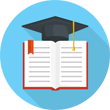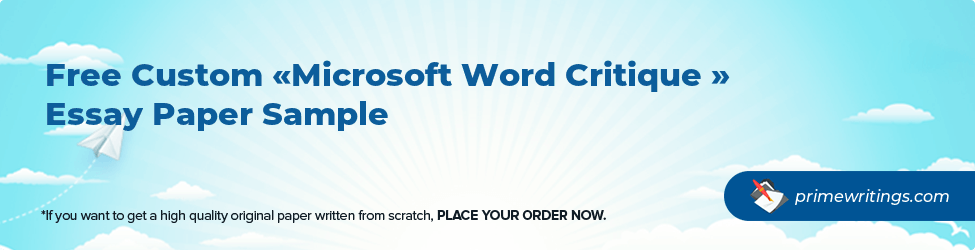Custom «Microsoft Word Critique » Essay Paper Sample
Table of Contents
Microsoft Word is the most widely used application software among other application softwares or in the Microsoft suite. Others applications include Microsoft Access, PowerPoint, Excel and publisher. Using computers has been very easier in the recent years for the reason that there has been a well elaborated documentation of these applications inform of user manuals. This paper critiques Microsoft Word based on the user manual’s organization, layout, visuals employed and the instructions that have been written to guide users.
Microsoft Word Critique
Microsoft Word itself and its user manual have evolved from a very simple to a complex application. However, it is not complex to the users but complex on its outlook with understandable manual and steps for new and advanced humanware or users. It has not been organized in alphabetical order but it ensures the user finds answers to questions as quickly as possible. Microsoft Word Manual is very highly structured but maintains simplicity. The search tool is very prompt which enables users of the application to find anything that is queried. To ensure clarity and or precision, Microsoft word has a table of contents with several hyperlinks to various topics and sub topics. The manufacture of this product i.e. the Microsoft Company under Bill Gates has had it place that a better organization of the manual will simplify it is usability.
-
0 Preparing Orders
-
0 Active Writers
-
0% Positive Feedback
-
0 Support Agents
Buy Microsoft Word Critique essay paper online
* Final order price might be slightly different depending on the current exchange rate of chosen payment system.
Diagrams, illustrations or in general the use of visuals is very present to demonstrate a few steps and the features that may seem confusing. For instance objects in the drawing bar that have been described in the help menu have been demonstrated using attractive color. Various colors have been used to enhance the appearance and in general the layout of the user’s manual. Microsoft Word being one of the widely and commonly used applications has been clearly and precisely described in every step. The items in the table of contents have been arranged in a tree-like structure which keeps extends on clicking of a particular feature. The latest version of Microsoft Word has captured every aspect and answered every question that props up when working with it. It has handled all commands that are generated from all menus and submenus. The organization and the layouts are far not questionable in particular in the latest version of Microsoft 2003. The vista version that is Microsoft Word 2007 has a few complexities for the reason that not many people are currently using it. Nevertheless, its manual is simple and self explanatory. It is only a few features that have been altered especially when saving documents. The Microsoft Word 2007 has however come with an advantage that you can save documents using earlier versions from 1997 onwards to 2003. This feature has been well defined in the user manual through the help menu. It must be commended that the manufacture has included a very powerful and quick search tool which has enabled users to find anything of contention while working with Microsoft Word. This further simplifies the use of the manual.
Hurry up! Limited time offer
Get
19%OFF
Use discount code z99u2a
In the context of written instructions the manual is simple in its instructions whereby in every aspect or feature short sentences in a few understandable steps are used. Therefore there has been no negative point of view about the Microsoft Word manual so far.
Due to the advancement that has been realized and effected through the Microsoft user manual, it has made it easier an application to use hence making or forcing many applications of the same from other competing companies to go underground or not be widely used. The layout and the look of Microsoft Word manual is elegant through color and structure (tree-like structure).
We provide excellent custom writing service
Our team will make your paper up to your expectations so that you will come back to buy from us again.
PrimeWritings.com Testimonials